Overview
This article describes the process of responding to an invitation from Zoho to join a Group (so you can edit pages, and view private workspaces). This will entail registering for a Zoho account if you don't have one.
The process is not difficult, but can be confusing as Zoho is such a multi-featured service.
Steps
Preparation
The process starts with you providing an email address to one of our Zoho Group moderators (typically the steward of the Fab Lab Action Group you belong to).
- There is some benefit to using a gmail address (slightly easier login), but it's not essential.
- If you are a member of several Action Groups, please use the same email address across all of them!
- Zoho has settings you can use to change the email address you use as your login id. However, having given your address to Fab Lab, you'll need to change that record as well.
Responding to the invitation
Once the steward (or whoever) has added you to the applicable Zoho group, you will receive an email invitation, containing a link to accept the invitation.
If you do not yet have a Zoho account:
....the link in the invitation email will take you to this process:
- "Create a Zoho Account", with email address prefilled in, and not editable. Set the password you would like, agree to terms of service, and click Subscribe. No cost is involved for you.
- Zoho will present you with the "Zoho Accounts" page (also known as the "My Accounts" page).
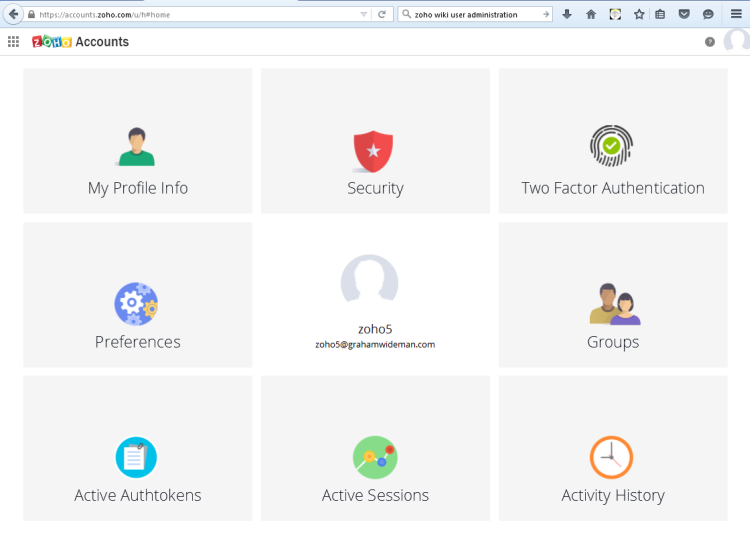
You can set a variety of settings from this page, to be described later.
If you DO have a zoho account already:
... the link in the invitation email will take you to the Group Invitation page.
- Enter password.
- Brings up a second login page (!?). Login again.
- Invokes the Zoho Accounts page as above.
The Zoho Accounts page is a gateway to a variety of settings, some described below. What that page does not does not do is give any clue how to get to the wiki!
Just go to fablabsd.wiki.zoho.com.
The change you will notice is that there are now menus in the top right corner of the page. Of these, the "Hamburger" menu shows several links, and significantly, shows what user you are logged in as.
Some user account related features
For users who have an account and can log in to the wiki.
The "Hamburger" menu 
The Hamburger menu (top right) leads to a number of zoho wiki features that bear on how zoho wiki works.
- My Home leads to a page that lists the wikis you own, or are registered to access, and their subsidiary workspaces and pages. This feature area is somewhat enigmatic: Each item listing shows a name link and an explicitly-written-out link. The latter takes you to that actual wiki/workspace/page in question. The former takes you to a not-very-useful parallel display of the wiki/workspace/page, which is usually not where you want to be.
- My Account: Leads to a page of big icons from which you can set your own Profile and Preferences info, and some other admin settings for your own account. Of special note:
- (Zoho) Groups: You can view which groups you are a member of here. We use Zoho Groups to provide permissions for editing sub wikis, and access to private sub wikis. The Zoho Groups correspond to the Action Groups and their sub wikis.
- My Settings: This hamburger menu item leads to settings for Editor features, language, and importantly for some, your actual subscription (payment) accounting information. (Payments would only arise if you subscribe to additional Zoho services outside of Fab Lab SD.)
The Zoho Accounts page
The above initial steps lead you to the Zoho Accounts page, which may also be reached, once you are logged in, from the "Hamburger" menu > "My Accounts" item.
The Zoho Accounts page is the gateway to various settings, including:
- My Profile Info
- Profile
- Personal Information
- Email address
- Groups > to see memberships
The My Home page (distracting detour)
Once logged in, the Hamburger menu offers an item alluringly named "My Home", which takes you to something like this:
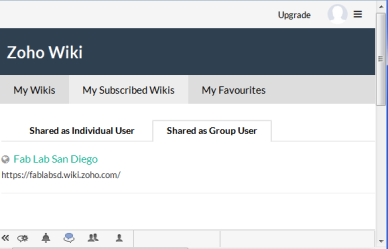
This is also the page you'll see if you're logged in, and visit the generic URL wiki.zoho.com.
Pretty much the only useful thing to be found in this feature is the set of wikis and workspaces you either own or which you are affiliated with. If you just started, in response to an invitation, the place to look is in My Subscribed Wikis > Shared as Group User.
You'll see the site in question listed below as two links:
- Clicking the spelled-out URL will take you to the site, which is almost always what you want.
- The green wiki title link takes you to a not-fully-baked representation of the structure of the site, which in theory allows you to edit certain aspects of the structure (if you have permissions), and see "abbreviated" views of the pages involved. In my view, this is not a useful feature area, and is instead a distraction.
See also: What is the mywiki.do functionality about?