Overview
This page documents the repair or rebuilding of the Laserpro Explorer II.

State of Play
Per Graham, 2015-10-29. The unit was obtained by Allen in around August 2015. It was purportedly in working condition. However the laser tube assembly was at end-of-life, and previous owners returned the assembly to manufacturer for rebate. So overall, the unit was not demonstrably working.
Initial power-up by Allen and Tyler resulted in smoke from one of the power supplies.
Graham's inspection
2015-09-05
Block diagram (click to expand)
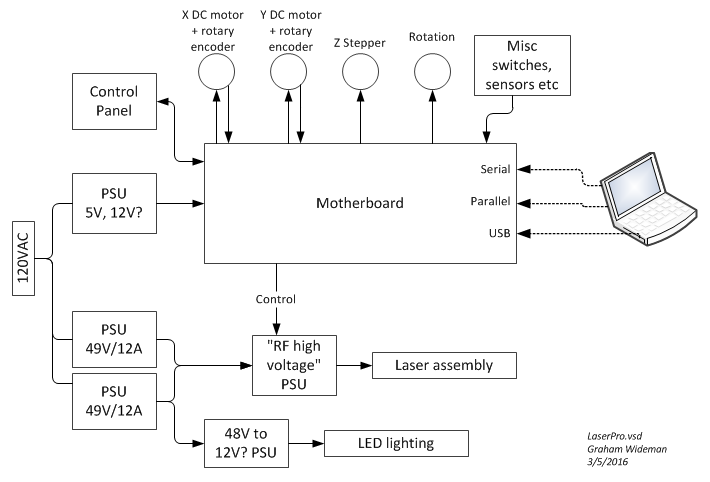
Right side-panel motherboard area
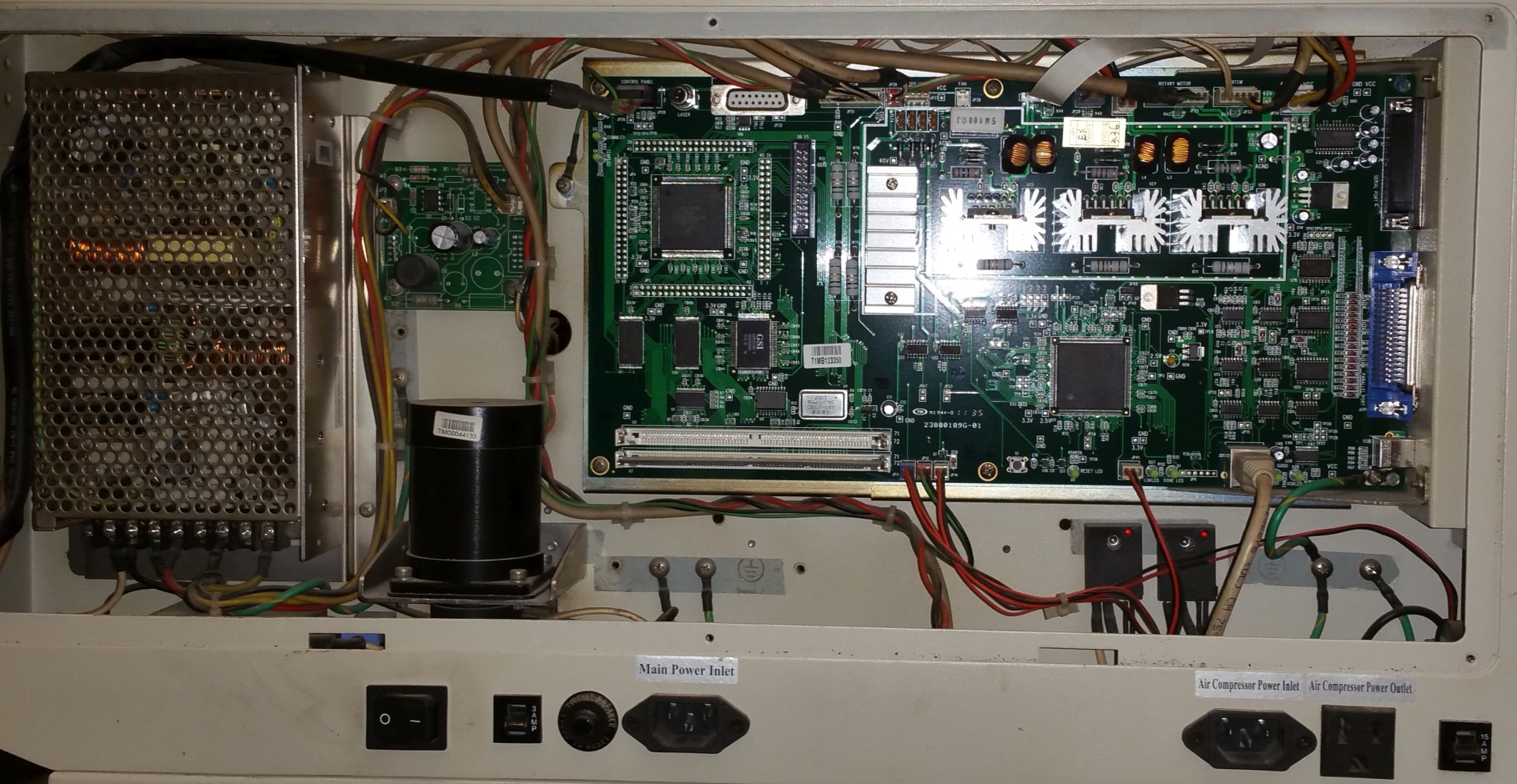
What's missing
Apparently, the assembly returned for reimbursement included not just the laser tube and its mounting assembly, but also the "RF unit", that is the power supply that runs off the 49V/20+ amps, and converts that to some high voltage (possible high frequency too) to run the laser. (That module also has some smarts to modulate the laser in some fashion, as commanded by a control cable from the motherboard.)
See document Power-Distribution-Board.pdf also "How to replace the explorer series power supply" and "How to replace a Deos Laser in an Explorer" movie at LaserPro's support page: Drivers, instructions, videos, settings.
Power supplies defective
The two defective power supplies are 49V/12A units, wired in parallel. Both power supplies have visibly fried components. One power supply had blown its fuse, and has burned components in the vicinity of power transistors:
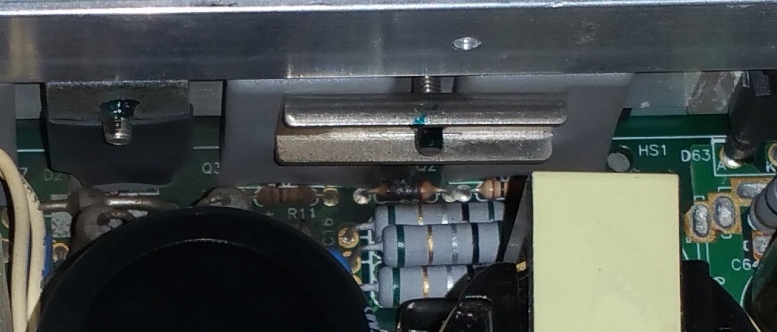
The other power supply has a burned transformer or choke:

My (Graham's) reckoning is that it's not worth trying to repair these, especially lacking a schematic.
Replacement: These are Mean Well PSP-600-49GC, a custom model number. The closest off-the-shelf power supply is a Mean Well PSP-600-48 which is adjustable from 41V to 56V, available from $135 to $150 (plus tax+shipping) each (so about $300 total).
Functionality test
With the 49V power supplies removed, I was able to power up the machine without incident. The control panel worked intelligently per the manual, basically verifying substantial operation of the motherboard.
From the control panel, I was able to move the carriage and gantry in X and Y directions, and raise and lower the bed. The unit performed homing properly.
Connection to a computer
Before deciding whether to invest further in replacing components, it would be good to increase confidence that the existing motherboard (a somewhat unique and probably expensive component) is fully-functioning. To that end we would like to make sure it can accept and process files. This requires some connection to a computer by which to download the files.
-
Via USB.
-
This requires the host computer to have two drivers:
- One to understand and process the source file (a "Printer driver") [TODO: details]
- Another driver to communicate over USB with this type of device ("USB driver"). [TODO: details]
- Unfortunately, at least one of these drivers only runs on 32-bit Windows, and the latter driver is not readily available. I emailed a request for it to LaserPro, but got no response. [TODO: try harder]
-
Via parallel port
- Printer driver is required, only runs on 32-bit Windows.
-
Computer that still has a parallel port is required.
- I tried my ancient Dell Inspiron laptop, but got no response from the LaserPro. I might not have had the laptop configured properly, and I wasn't able to get a possibly-broken printer to respond either. Overall result: inconclusive.
- Progress could be made using a computer with a known-good port.
- Could make a parallel port test gadget to verify any candidate computer.
Graham's Thoughts
Thoughts 2015-10-29
There are two ways to go on this unit (short of abandoning it).
1. Repair and replace parts according to original design. This would require investing in an original-like laser tube and its RF power supply, plus a pair of 49V/12A power supplies. Cost likely in the $3,000+ range? (Allen has some idea on costs.)
- Result: A laser cutter that works as designed (modulo wear-and-tear), but requires 32-bit Windows to drive it (increasingly rare), and is at risk of expensive failure if the motherboard breaks down.
2. Strip out the remaining electronics (basically the motherboard and control panel) and replace it with current-day open-source multi-axis controller, such as Smoothie Board (and control panel). Use that in conjunction with some kind of Chinese laser and power supply, which are purportedly cheap.
-
Requires deeper research into;
- How ready-for-prime-time is Smoothie Board for laser cutters?
-
Is there a better more-ready board?
- What are the relevant considerations for the laser and power supply?
-
What sort of software/driver is needed on the host end?
- Does Visicut play a role? (Visicut is affiliated with Jan Borchers, friend of our Fab Lab.)
Update/Thoughts 2016-03-05
(Graham)
We belatedly discovered that the X and Y motors are DC motors with rotary encoders. I have updated the block diagram above to reflect that.
So this means the X and Y motors are not immediately connectable to Smoothieboard, since that has stepper drivers. There seems to have been a Smoothiedriver initiative to create addons for Smoothie to connect DC motors plus encoders, but it's not clear the status of that initiative. Checking on Smoothie forum.
Aaaaand we have an answer on that from Arthur Wolf (Mr Smoothieboard): "Smoothiedriver is in an indefinite pause. To control your motors, you'd need "servo" drivers that take step/dir pulses. Those exist, but are extremely expensive. Most likely it'd be much cheaper just to replace the motors with steppers."
Steven chatted with someone at LaserPro, who was quite encouraging about prospects for driving cheap Chinese laser from the existing controller board's PWM. So this rekindled interest in furthre exercising the existing controller board, particularly to get it to accept files from a PC. LaserPro person suggested using USB --> Parallel Port adapter to do so, thus bypassing the unavailable LaserPro USB driver.
However, it's still that case that: "Explorer and Explorer II Print Driver v3.65-03. For Windows 7 and older, 32 bit only OS. There are no 64 bit OS drivers for this model." So for testing we'd need a PC running 32-bit Windows (XP, Vista, or 7), having either an actual printer port, or USB 2 jacks plus USB --> Centronics adapter.
[TODO: Put up some more photos of motors, rear panel, etc. More notes from Steven.]
Resources